SIP Codes and Their Significance
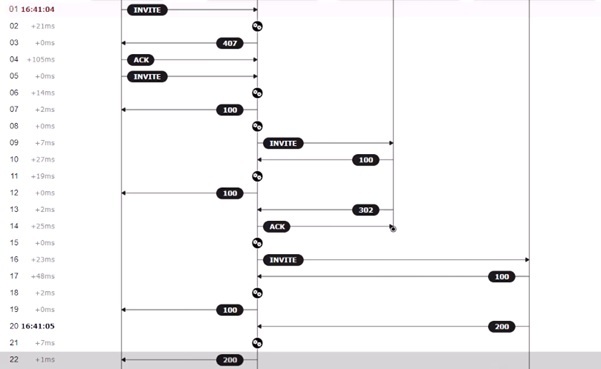
SIP (Session Initiation Protocol) is a protocol used for initiating, maintaining, and terminating real-time sessions that involve video, voice, and messaging applications. SIP messages are exchanged between endpoints (such as phones, computers, and servers) and contain various codes to indicate the status or result of a specific action. The codes listed below are common examples that can appear within the SIP flow. Understanding these codes is crucial for troubleshooting and optimising call performance.
Here is a list of some of the SIP codes and their defination
| Code/Message | Definition |
|---|---|
| 200 | The invitation has been accepted, typically shown as 'OK'. This message indicates that the call has been successfully established and both parties are ready to communicate. When to look for it: You will typically encounter this code once the recipient picks up the call or accepts the connection. |
| 302 Moved | The destination has been temporarily relocated. This could be due to forwarding being enabled on the phone. When to look for it: This code appears when a call is forwarded to another number or device, indicating that the original destination is no longer available. |
| Orig: Bye | The call was terminated from the origin side. This message shows that the originating party has ended the call. When to look for it: If the call is cut off unexpectedly from the originating side, this message will be logged, and it is useful for tracing call abandonment. |
| Orig: Cancel | The call was aborted by the origin side while the destination was being alerted but had not yet answered. When to look for it: If the caller cancels the call while the destination is still ringing, this code will be displayed. |
| Restart | The system was restarted during the ongoing call. When to look for it: This occurs if the system experiences a reboot or crash while a call is in progress. If you experience an abrupt disconnection, this code will help you determine if the cause was a system restart. |
| Term: Locked | The termination of the call was disabled by the system administrator. When to look for it: This code appears when the termination endpoint is disabled from further communication, often due to administrative action, such as account suspension or maintenance. |
| Term: 403 | The termination side has forbidden the call. When to look for it: This message indicates that the termination server has rejected the call, usually due to permission issues or restrictions set by the recipient's system. |
| Term: 404 | The termination side has reported the destination as Not Found. When to look for it: This error typically occurs when the destination number or address is unreachable or non-existent. It indicates that the call cannot be completed to the specified destination. |
| Term: 603 | The termination side has declined the call. When to look for it: This code signals that the destination has explicitly rejected the call. It can happen if the recipient is busy, unavailable, or has blocked the call. |
| Term: Bye | The call was terminated from the termination side. When to look for it: This is seen when the recipient ends the call, either intentionally or due to some system issue. |
| Ringback | A sound indicating to the originator that the destination is in the process of ringing. When to look for it: If you hear a ringing sound, this code corresponds to the alert that the destination is being alerted to the incoming call. |
| 180 Ringing | The destination user has received the INVITE and is alerting the recipient of the incoming call. When to look for it: You will encounter this message when the destination has been reached and the phone is ringing, indicating that the call is being processed by the recipient. |
| 183 Session Progress/Early Media | Indicates that the called party is either in the process of alerting or that an audio file can be played to the caller. When to look for it: This message is used when media (such as a ringtone or announcement) is being sent to the originator before the call is fully established. It could also be heard in scenarios where there is an automated system playing a message to the caller before the person picks up. |
When to Use This Information
These SIP codes are valuable for diagnosing call setup issues, tracking the progress of calls, and resolving any errors that might arise during communication. When investigating a call flow, these codes can help pinpoint specific points of failure, such as call rejection, system errors, or misconfigurations in the network.
For example, if users are encountering dropped calls or failures to connect, SIP codes like 404 (Not Found) or 403 (Forbidden) will help determine if the issue is with the destination address or if access to the call was blocked. Similarly, if calls are being disconnected abruptly, Restart or Orig: Bye can indicate that the problem lies with the originating or system side.
Understanding these codes allows network administrators to quickly troubleshoot and resolve issues, ensuring better call quality and user experience across the network.





